OpenLiteSpeedはインストールすると自動でサービスが起動するので、通常であればインストール後にすぐ管理画面が表示できるかを確認できます
しかし、管理画面が表示できず、サービスのステータスでもエラーが出ておりました
事象
http://[IPアドレス]:7080 にログインすると下記の通りエラーが出てログインできません

また、手動でサービスを起動しようとしても失敗します
# systemctl start lsws Job for lshttpd.service failed because the control process exited with error code. See "systemctl status lshttpd.service" and "journalctl -xeu lshttpd.service" for details.
サービスのステータスを表示してみます
# systemctl status lsws 5月 23 13:37:16 ap systemd[1]: Starting OpenLiteSpeed HTTP Server... 5月 23 13:37:16 ap lswsctrl[29498]: ./litespeed: error while loading shared libraries: libcrypt.so.1: cannot open 5月 23 13:37:16 ap lswsctrl[29488]: [ERROR] Failed to start litespeed!
エラー内容の「error while loading shared libraries: libcrypt.so.1: cannot open」あたりをネット検索してみたところ、何故かlibcrypt.so.1が入っていないようで、それが見つからないといったエラーのようです
解決策
libxcrypt-compatが当環境でインストールされておらず、インストールすることで解消しました
※ libxcrypt-compatのパッケージの中にlibcrypt.so.1が含まれています
libxcrypt-compatは「i686」と「x86_64」があるそうなのでx86_64を指定してインストールします
# dnf install libxcrypt-compat.x86_64
その後再度サービスを手動で起動するとエラーなく起動できました
# systemctl start lsws # systemctl enable lsws
そのまま「http://[IPアドレス]:7080」に再接続するとログイン画面が表示されました
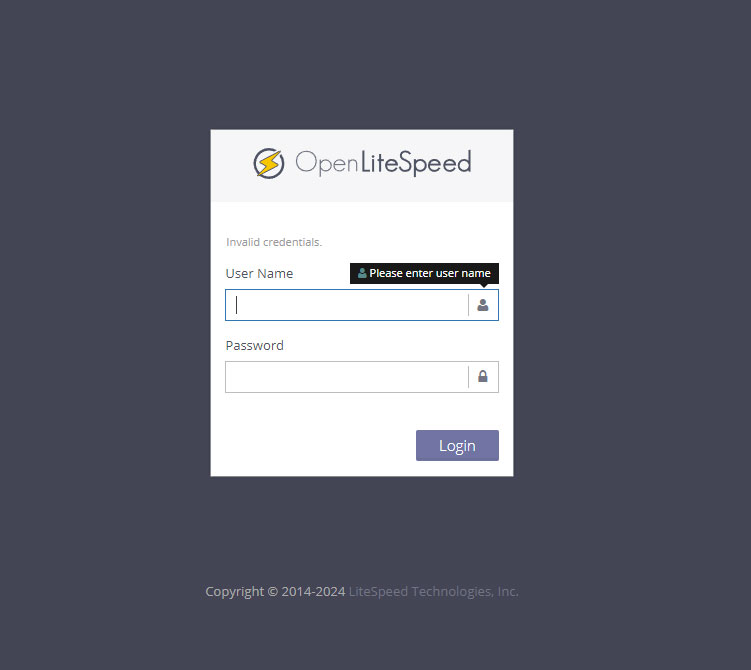
参考
openlitespeed – linux [ともやん・どっと・ねっと] (tomoyan.net)
【ArchLinux】削除されたlibcrypt.so.1を復旧させる方法 – OS.ManiaX (1banzaka.com)

コメント